 .
.A panel titled Heading Inspector appears. It allows you to set the level of the heading.
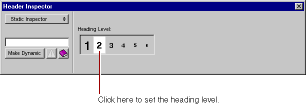
The text is now part of an <H2> tag, and is displayed in a smaller font.
Each element has its own Inspector that allows you to set properties appropriate for the element. The Page Inspector allows you to set properties such as the page's title and its text color.
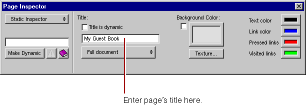
Note: Be sure to press Enter after typing in the title; otherwise, it won't "stick."
 Save to save the Main component.
Save to save the Main component.Although WebObjects Builder supports undo, it is always a good idea to save your work frequently.